In recent years, the famous download manager Internet Download Manager has received many updates, which bring a variety of new features.
Compatibility with night mode on Windows, a new customizable toolbar, the full support of TLS 1.3 are some of the new features. In this article, I'm going to show you how to customize the tool bar of IDM and therefore completely change the appearance of Internet Download Manager.
Internet Download Manager has a feature to customize the appearance of the toolbar. You can download an appearance of a toolbar that you like and install it on your computer.
The default appearance of the toolbar has changed. Users who are accustomed to the old style can go back to the classic style in the customization menu of the toolbar. Below you'll find the installation instructions.

Steps to Change the Theme of IDM (Appearance of the toolbar)
- Download the appearance of the toolbar in the format .zip (download Links below).
- Extract the contents of the ZIP file in the "installation Directory of IDM\Toolbar" by default it is C:\Program Files (х86) \Internet Download Manager\ Toolbar\.
- Restart Internet Download Manager (By clicking in the menu Tasks → Exit). IDM will add the new look of the toolbar to the menu " View → Toolbar ".
Top 10 Best Themes IDM Free Download
You will be able to change the look of IDM by downloading themes for Internet Download Manager below.
Neon

Neon is the appearance of the toolbar installed in Internet Download Manager so you do not need to download it. To activate the Neon theme, go in View → Toolbar and choose Neon.
Small icons

Download the ZIP file : Link
Pure Flat

Windows 10

Download the ZIP file : Link
Windows 8

Download link : Windows 8 IDM
H3M Glossy Toolbar

Download the toolbar : H3m Glossy Toolbar
Windows Vista

Download the ZIP file : Link
Flat2015

Download the ZIP file : Flat2015
Modern Win XP

Download this IDM theme : Link
Globe

Download this toolbar for IDM : Link
Golf Persian

Download this IDM Toolbar : Link





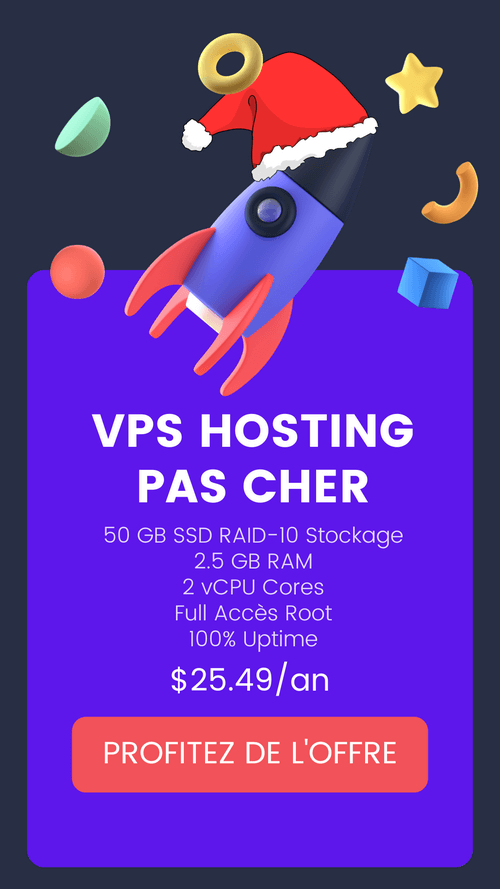
Nassim
je suis informaticien
IDM
C’est très bon Nassim